If you have signed forms from your candidate or additional documentation to add to your file there are a couple ways to attach them to your order.
Add Document in Direct Order Workflow
One method for attaching a file to your order is to upload it on the last step of the Direct Order workflow, before submitting your order:
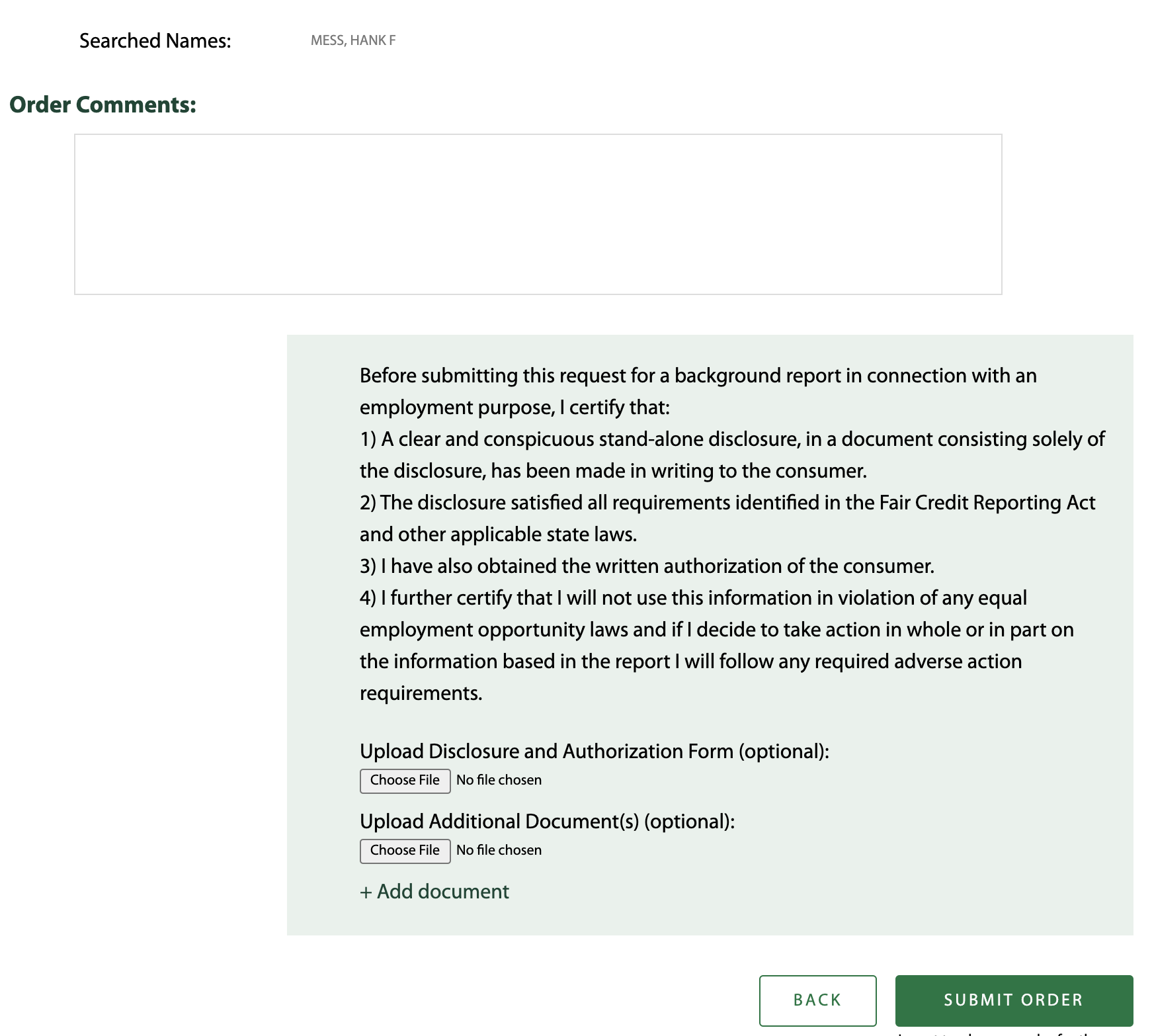
Add Document After Order Submission
Another way you can add a file attachment to your order is on the report-results page. To do this you will scroll to the bottom of your order and locate the Upload button in the bottom right-hand corner of the page:
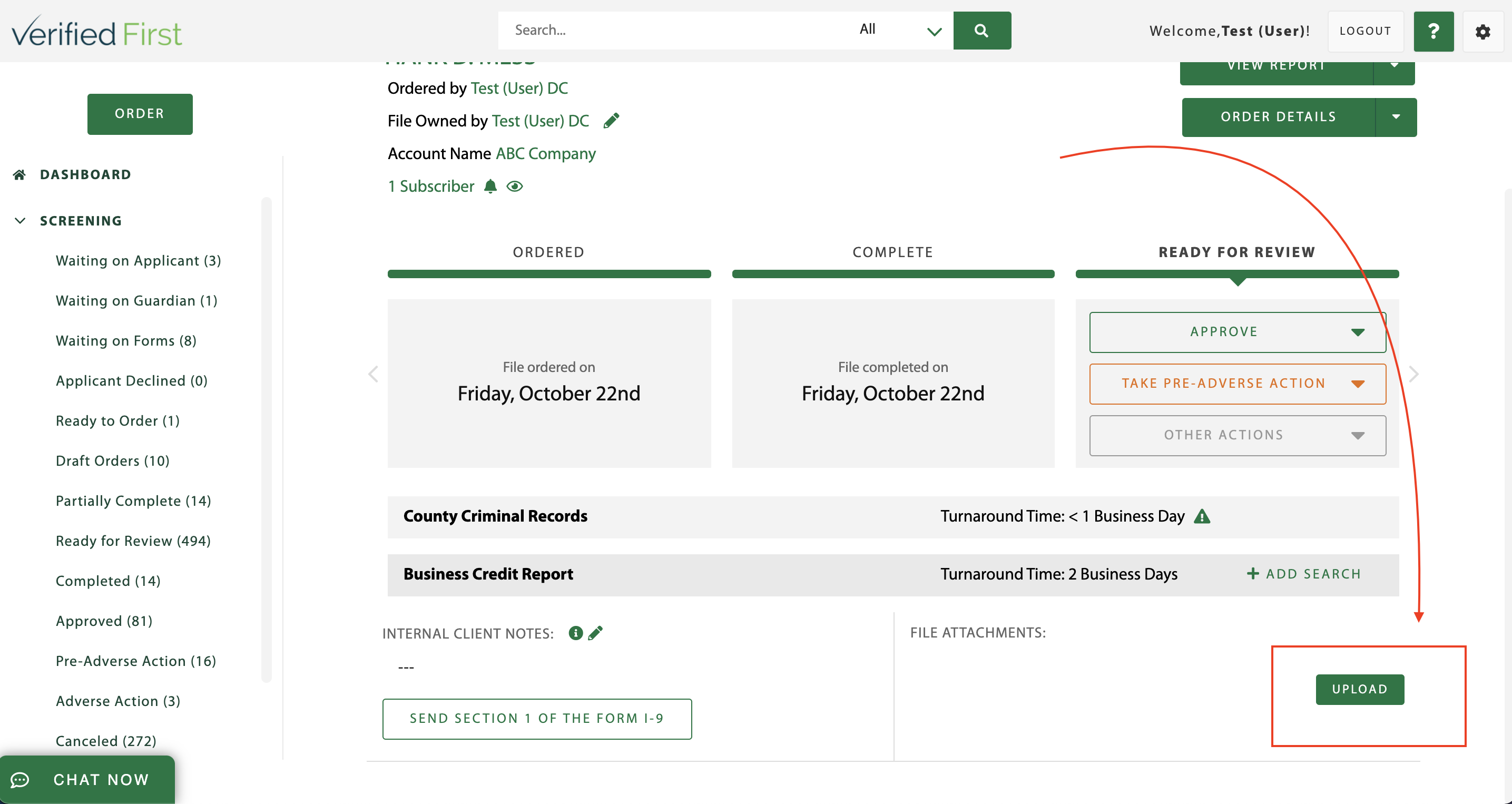
Clicking the Upload button will present you with the "Upload Attachment" dialog box. Here you will:
- Provide a name for the file attachment
- Click the Choose File button to select the attachment
- Indicate the type of document ("Disclosure and Authorization Form" or "Additional Documentation")
- Click Upload
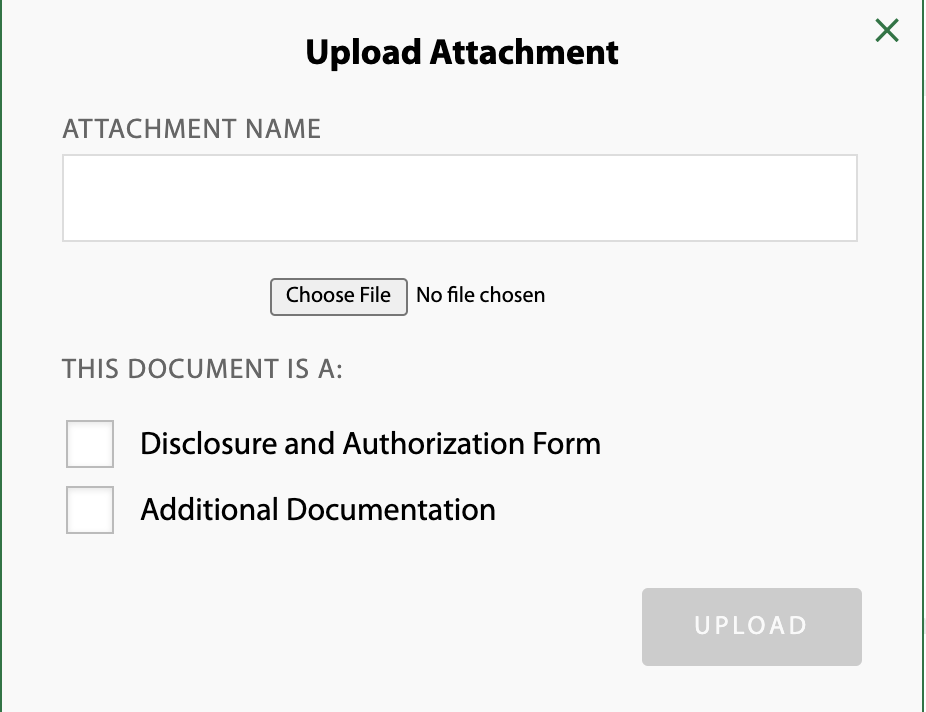
File Attachment Restrictions
A few restrictions to keep in mind if you are having trouble adding a file attachment to your order:
- Maximum of 20 file attachments per order
- Orders that are older than 90 days old cannot have attachments added to them
- Each individual file attachment cannot be larger than 10 MB
- File type must be .pdf or .png format, other file types are not supported
If you have any further questions, or need a product enabled on your account,
please contact Verified First Client Services for assistance.
Call 844-709-2708 or email ClientServices@VerifiedFirst.com
Comments
0 comments
Please sign in to leave a comment.